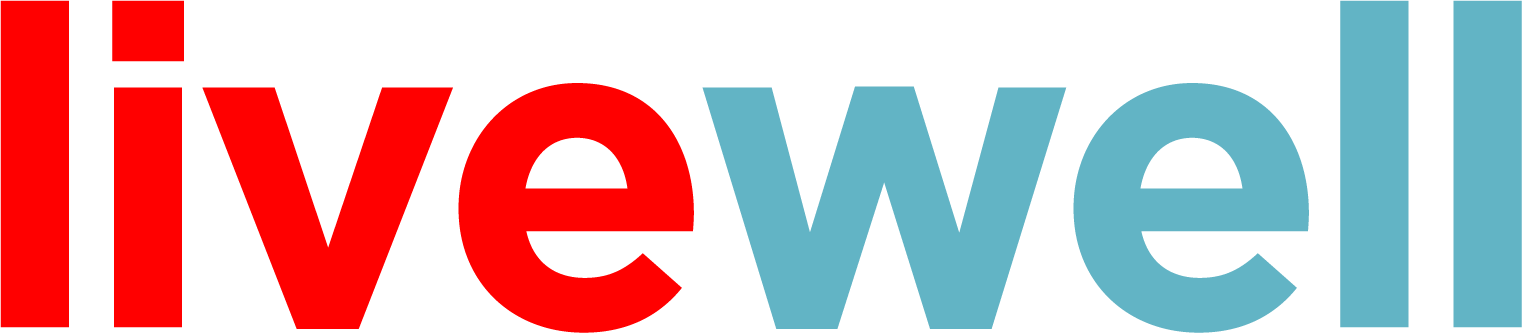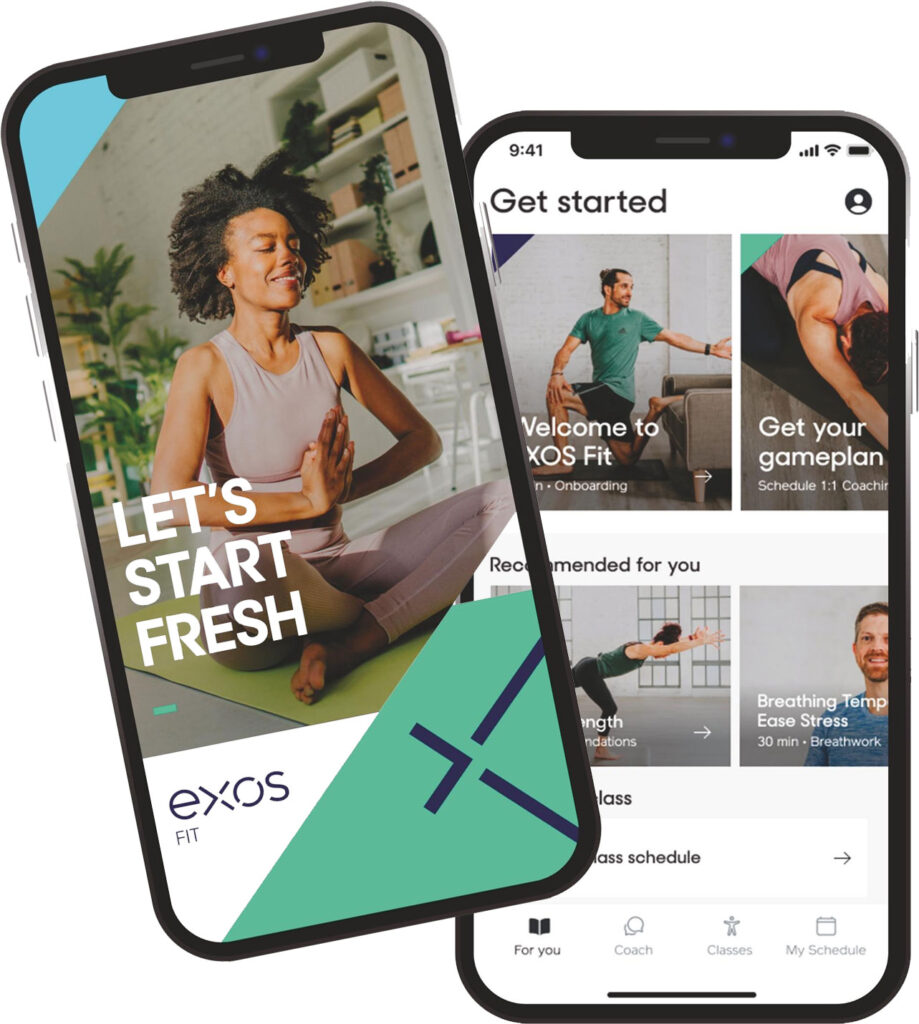Anytime,
Anywhere.
Exos Gets You Ready.
No matter how you like to move, do it with Exos at Children's HealthSM
Start Here
STEP 1
Download and Join the Exos App
It all starts with creating a no-cost account with the Exos app.
Follow the simple process to set up your account using your work email address.
You’ll receive an email asking you to verify your account. Next, you’ll receive a welcome email with additional information to get you moving with the Exos app and scheduling your first 1:1 coaching session.

Or use the links below:
Apple Store →
Google Play →
STEP 2
Enjoy Classes and Coaching
Through the Exos app, access your Exos coach and registered dietitian to create a holistic plan based on YOUR goals.
Plus, join monthly challenges and daily classes to start taking the steps to reach your goals.
Use the Exos app anywhere and anytime!
Well-being At Your Fingertips
With the Exos app, guidance and motivation are always within reach.
Personalized
Your Exos coach and registered dietitian will create a holistic plan based on YOUR mindset, nutrition, movement and recovery goals.
Fun and Engaging
Enjoy monthly challenges and ongoing classes that will help you establish and maintain healthy habits.
Reenergize and Recharge
Discover classes, practices and programs to help you get a better night’s sleep, manage stress levels or relax with meditation and yoga.
Use Anywhere, Anytime
Choose live or on-demand content to best fit your schedule, from the convenience of your phone.
Whether you’re seeking to achieve specific goals or just want to improve your overall well-being, the Exos app has got you covered.
Download the Exos app today!
Looking For A Bigger Picture?
Wherever you are - we meet you there.
Once you have activated your Exos App account, you can view your classes on your personal devices, computer or TV.
Computer
Connect to your Exos app account anytime through your browser to stream your classes on your personal computer. Click or tap here!
iPhone
Have an iPhone? Use AirPlay or Screen Mirroring on your personal television.
Android
Have an Android? Use Chromecast to stream on your personal television.
Remember! You’ll need to use the Exos app to connect with your Exos coach. You can only view the Exos app on your personal devices, computer or TV.